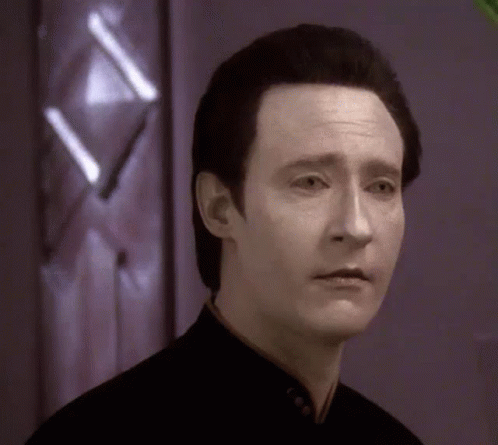- Published on
Web3 Building Blocks: Building A UseWallet Composable
- Authors

- Name
- Adrien Hobbs
- @adrien_hobbs
Overview
In a prior article, we delved into creating a composable that connects to a web3 provider. If you haven't explored web3 providers yet, I suggest starting there. Building upon that foundation, this article introduces the useWallet composable, which connects directly to a user's MetaMask account. Such a connection is key, facilitating smooth interactions with decentralized applications and secure on-chain activities. MetaMask stands out as the trusted bridge here, as it's recognized, favored, and trusted by the vast maority of the web3 community. So lets get started!

Table of Contents
What Are We Doing Here?
Why do we even need to connect to a user's wallet you ask? Well, let's take a look at some of things we can do when connecting to a user's wallet.
- Access to Essential Information: Once connected, the application can retrieve the user's public Ethereum address. This address is vital for displaying account-specific data like transaction history, token balances, and more.
- Initiating Transactions: With a connection to MetaMask, the application can facilitate various on-chain transactions on behalf of the user. This includes sending and receiving ether, interacting with smart contracts, minting tokens, and participating in decentralized finance (DeFi) protocols, among other activities.
- User Authentication: Many decentralized applications use the Ethereum address as a form of identity. By signing messages or transactions, users can prove ownership of their address, which serves as a unique identifier, enabling them to log in and interact with services without the traditional username-password mechanism.
- Interactions with Smart Contracts: Beyond simple transfers, connecting to a user's MetaMask wallet allows applications to invoke functions on Ethereum smart contracts. This means users can, for instance, vote in a decentralized organization, buy or sell assets on decentralized exchanges, or interact with any DApp that requires smart contract functions.
- Ensuring Trust: When users grant permission for an application to connect to their MetaMask, they're essentially expressing a level of trust. MetaMask manages transaction confirmations, ensuring users always have the final say on any on-chain action. This establishes a secure environment where users maintain full control while apps facilitate the desired activities.
What We're Building
This composable will allow a user to connect their MetaMask Wallet to our application. Once connected, we'll have access to the user's ethereum address, which we'll use to sign a message.
Let's think about what functionality & variables our composable should expose:
return {
onConnected, // allow user to get notified when the wallet connects
onDisconnected, // allow user to get notified when wallet disconnects
connect // function to attempt connection,
error // error if connection fails,
...toRefs(wallet), // wallet address and ensName
prettyAddress, // truncated version of wallet address
getSigner, // function to an ethers signer for the wallet. used for faciliating transactions
init // a boolean indicating whether or not we've attempted to connect
}
Helpers and Utils
I'll be using a composable called useToggleEvents that I detailed the creation of in another article. This composable allows us to subscribe to changes of a boolean value, triggering our callbacks when the boolean value changes. Check out the article here or the docs here.
I'll also use another composable called useWeb3Provider that I detailed the creation of in another article. This will allow us to ensure we're connected to a provider before we attempt to connect to a wallet.
Get To Know The Connect Process
To begin, let's look at a flow chart detailing the process of connecting to a wallet.
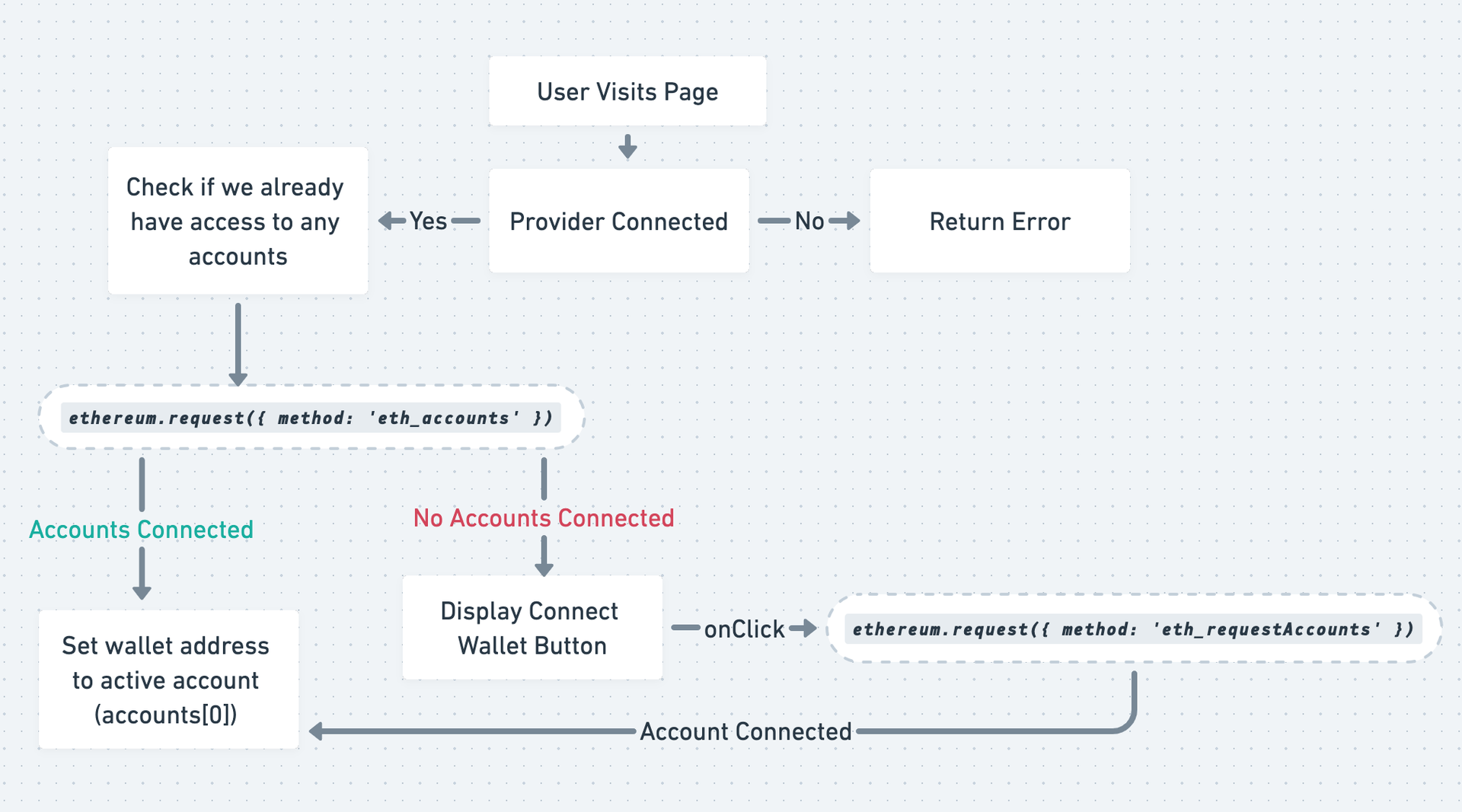
When our provider connects, initWallet will be called and we'll check to see if the user has previously connected their wallet to our app. If they have, we'll set our wallet's address to the connected account and the user won't have manually connect every time they refresh the page. On line 3 we send an eth_accounts request using our browserProvider, which returns an array currently connected accounts. If there aren't any accounts (the accounts array will be empty) we'll call listenForEvents() and listen for the accountsChanged event. This event fires whenever an account is connected or disconnected. We can utilize this to set our wallet address when our user clicks on a connect wallet button.
async function initWallet() {
const { browserProvider } = getProviders()
const accts = await browserProvider?.send('eth_accounts', [])
if (accts?.length) {
setAccount(accts[0])
}
listenToEvents()
init.value = true
}
function listenToEvents() {
window.ethereum.on('accountsChanged', async (accts: Array<string>) => {
if (accts.length) {
setAccount(accts[0])
} else {
setAccount(null)
}
})
window.ethereum.on('disconnected', () => {
setAccount(null)
})
}
onProviderConnected(() => {
initWallet()
})
Let's Connect
Next up, we'll create a connect function, that we'll call when a user clicks the "Connect Wallet" button. Unlike the eth_accounts method we used earlier to scan for pre-connected accounts, here we utilize eth_requestAccounts. This will actively prompt the user to link their MetaMask account, whereas eth_accounts merely returns an array of existing connections.
async function connect() {
const { browserProvider } = getProviders()
if (!wallet.address && browserProvider) {
try {
const accts = await window.ethereum.request({
method: 'eth_requestAccounts'
})
console.log(accts) // ['0xEFA...']
setAccount(accts[0])
error.value = ''
} catch (err: any) {
error.value = err.message
console.log(err)
}
}
}
Summary
That's the core functionality summed up. I'll share the composable in it's entirety soon, but let's sum up what we've done so far:
- Wait for a provider to become available (in this case our BrowserProvider from ethers.js)
- Check for any connected accounts and use the most recently connected account if it exists
- Create a connect function to prompt the user to connect with MetaMask
Here's the full composable. There's a bit more functionality here, like checking if the currently connected account is associated with a ENS address, and some better error handling, but the core functionality remains the same.
The Composable
import { watchEffect, ref, reactive, toRefs, computed } from 'vue'
import { showErrorToast } from '@/utils/ToastComponents'
import { useWeb3Provider } from '@/composables/useWeb3Provider'
import { useToggleEvents } from '@/composables/useToggleEvents'
import { useENS } from '@/composables/useENS'
interface Wallet {
address: string | null
ensName?: string | null
}
export function useWallet() {
const { onProviderConnected, getProviders } = useWeb3Provider()
const [onConnected, onDisconnected, , walletConnected] = useToggleEvents()
const { lookupAddress } = useENS()
const wallet: Wallet = reactive({ address: null, ensName: null })
const listeningToEvents = ref(false)
const error = ref('')
const init = ref(false)
function listenToEvents() {
if (listeningToEvents.value) {
return
}
window.ethereum.on('accountsChanged', async (accts: Array<string>) => {
if (accts.length) {
setAccount(accts[0])
} else {
setAccount(null)
}
})
window.ethereum.on('disconnected', () => {
console.log('disconnected')
setAccount(null)
})
listeningToEvents.value = true
}
function setAccount(address: string | null) {
wallet.address = address ? address.toLocaleLowerCase() : address
if (address) {
walletConnected.value = true
} else if (!address && walletConnected.value) {
walletConnected.value = false
}
}
async function initWallet() {
const { browserProvider } = getProviders()
const accts = await browserProvider?.send('eth_accounts', [])
console.log(accts)
if (accts?.length) {
setAccount(accts[0])
}
listenToEvents()
init.value = true
}
async function connect() {
const { browserProvider } = getProviders()
if (!wallet.address && browserProvider) {
try {
const accts = await window.ethereum.request({
method: 'eth_requestAccounts'
})
console.log(accts)
setAccount(accts[0])
error.value = ''
} catch (err: any) {
error.value = err.message
showErrorToast(err)
}
}
}
const prettyAddress = computed(() => {
if (wallet.address) {
const t = wallet.address.split('')
const prefix = t.slice(0, 6).join('')
const suffix = t.slice(t.length - 4, t.length).join('')
return prefix + '...' + suffix
} else {
return ''
}
})
const getSigner = async () => {
if (wallet.address) {
const { browserProvider } = getProviders()
return await browserProvider?.getSigner()
}
}
watchEffect(async () => {
if (wallet.address) {
wallet.ensName = await lookupAddress(wallet.address)
}
})
onProviderConnected(() => {
initWallet()
})
return {
onConnected,
onDisconnected,
connect,
error,
...toRefs(wallet),
prettyAddress,
getSigner,
init
}
}
Putting It To Use
I'll create a quick Vue component to integrate our useWallet composable. Its sole purpose will be to allow the user to connect with MetaMask, or to show their wallet address if they're connected.
<script setup lang="ts">
import MetamaskIcon from './IconMetamask.vue'
import { useWallet } from '@/composables/useWallet'
const {connect, init, address, ensName, prettyAddress} = useWallet()
</script>
<template>
<div>
<div v-if="init && !address">
<div
@click="() => connect()"
class="group-hover:bg-slate-600/50 transition-colors group-hover:text-white relative flex justify-center cursor-pointer items-center rounded-md bg-white px-5 py-2.5 text-sm font-semibold text-gray-900 shadow-sm hover:bg-gray-100 focus-visible:outline focus-visible:outline-2 focus-visible:outline-offset-2 focus-visible:outline-white">
<MetamaskIcon
class="h-6 w-6 mr-3 group-hover:-translate-x-1 transition-transform transform-gpu will-change-transform ease-in-out" />
<div class="group-hover:translate-x-1 transition-transform transform-gpu will-change-transform ease-in-out">
Connect Your Wallet
</div>
</div>
</div>
<div v-if="address && init" class="text-white">
<div
class="rounded-md inline-flex items-center px-2 py-1 leading-none text-center text-white bg-black border border-white">
<div class="w-2 h-2 bg-green-300 rounded-full"></div>
<div class="ml-2 font-mono text-sm text-white">
{{ ensName || prettyAddress }}
</div>
</div>
</div>
</div>
</template>
A GIF Demo
A GIF is worth a thousand...
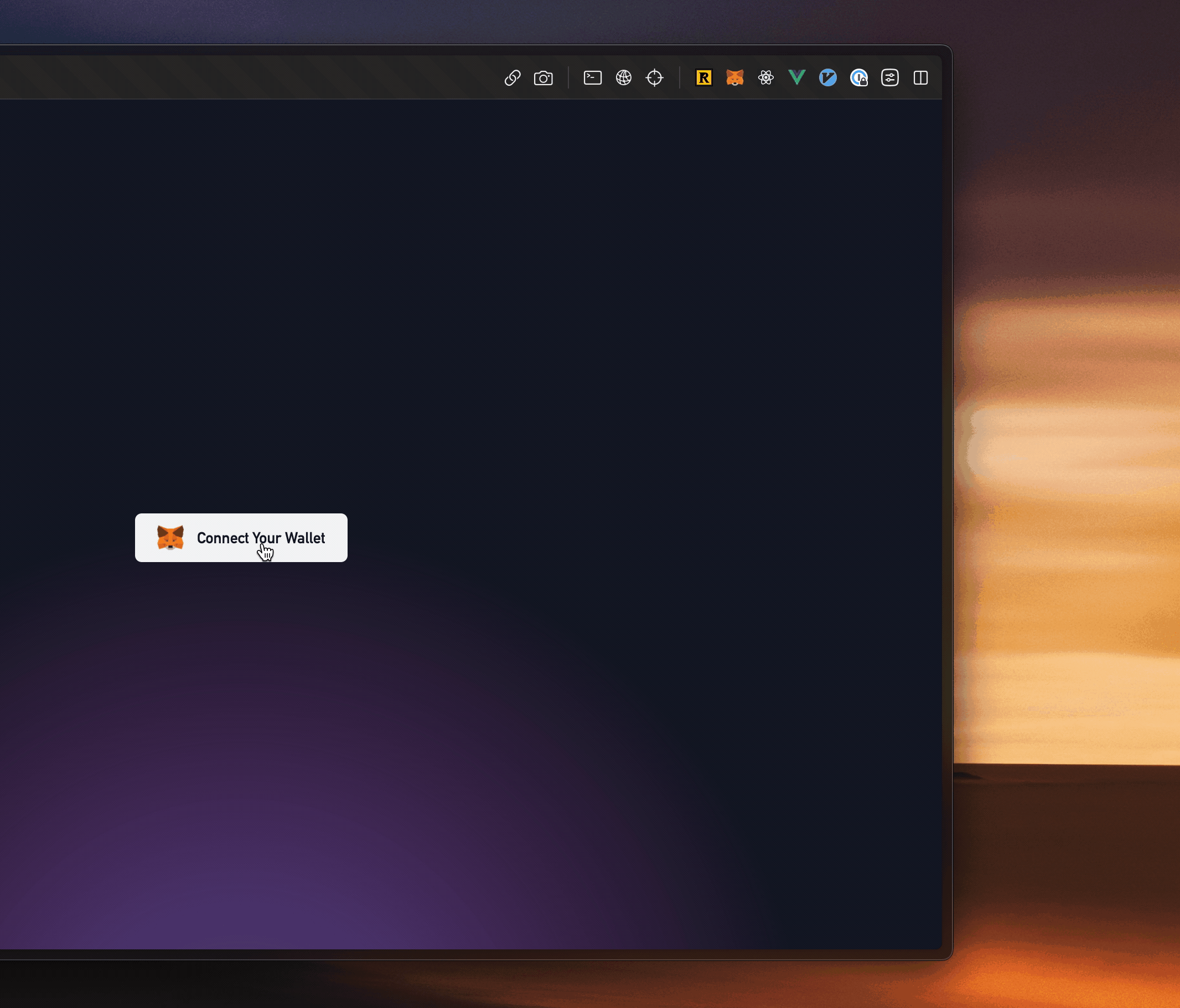
Coming Up
- In our upcoming articles, we will develop mor of our web3 toolkit, including:
- A higher order component that conditionally renders any component reliant on web3 browser support.
- A
useContractcomposable to simplify the read/write process with smart-contracts. - And we'll start writing some smart contracts so we can learn how to connect and interact with them from our front-ends
Until Next Time!